Discovery Overview
The Discovery application is used to discover network devices. The information gathered is used by OmniVista applications to view and configure the network. The information includes:
- Alcatel-Lucent Enterprise devices in the network.
- The links between devices in the network. This information is used to display network links in graphical maps of network regions.
- Additional link information required by OmniVista's Locator application.
- Third-party devices built by Cisco and Extreme.
- Any additional third-party devices for which support has been added.
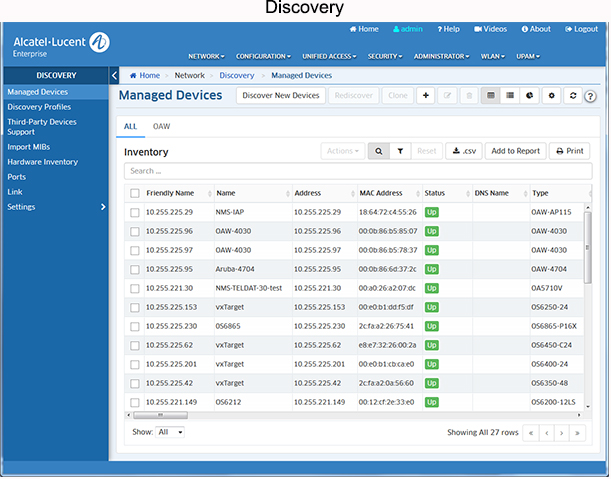
Discovery is configured and performed using the screens below:
- Managed Devices - Displays a list of all discovered network devices. It is also used to discover/re-discover devices.
- Discovery Profile - Used to create a profile containing the parameters used for discovery (e.g., SNMP version, permissions).
- Third-Party Devices Support - Used configure discovery parameters for third-party devices (e.g., OID, Display Name).
- Import MIBs - Used to import new or updated MIB files into OmniVista.
- Hardware Inventory - Used to view inventory information (e.g., CMM, Chassis, Power Supplies) for any discovered device.
- Ports - Used to display information about ports on network devices, and is also used to enable/disable device ports.
- Link - Displays all links that were learned during the discovery process or created manually in OmniVista. It is also used to manually create, edit, and delete manual links.
- Settings - Used to configure automatic discovery frequency parameters, enable/disable IP Failover, and configure switch monitoring.

