Inventory Overview
The Inventory application is used to manage OmniVista device inventory. The Inventory application is used to add, edit, or delete devices to/from OmniVista Cirrus, and to license devices for management. The application is also used to manage ports, links, and configure device discovery settings.
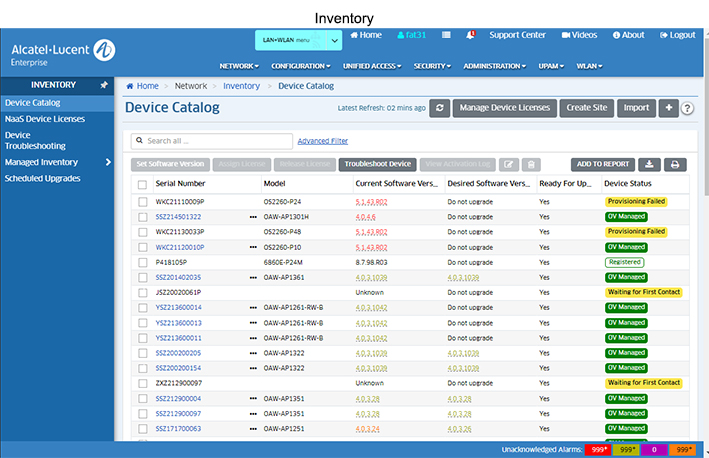
The Inventory application is managed using the screens below:
- Device Catalog - Used to add, edit, delete devices to/from OmniVista Cirrus, and to license devices for management.
- NaaS Device Licenses - Displays the Network as a Service (NaaS) licensing information for discovered switches running AOS Release 8.8R1 or higher.
- Device Troubleshooting - Used to send commands to network devices to troubleshoot and resolve device problems.
- Managed Inventory - Used to view and manage devices using the following screens:
- Managed Devices - Displays a list of all devices currently being managed by OmniVista Cirrus. It is also used to edit, delete, re-discover, and search for devices. You can also perform certain operations on devices such as ping/poll devices, configure traps, locate end stations, and reboot devices.
- Ports - Used to display information about ports on network devices, and is also used to enable/disable device ports.
- Link - Displays all device links known to OmniVista Cirrus. It is also used to manually create, edit, and delete manual links.
- Settings - Used to configure automatic discovery frequency parameters and configure switch monitoring.
- Scheduled Upgrades - Used to schedule automatic upgrades to specific network devices during specific time windows (e.g., non-business hours) to ensure minimal network disruption.

